How To Find XG / GM Voices on Yamaha PSR SX900
- Written by Administrator
- Parent Category: Blog
- Category: Lessons, Tips and Tutorials
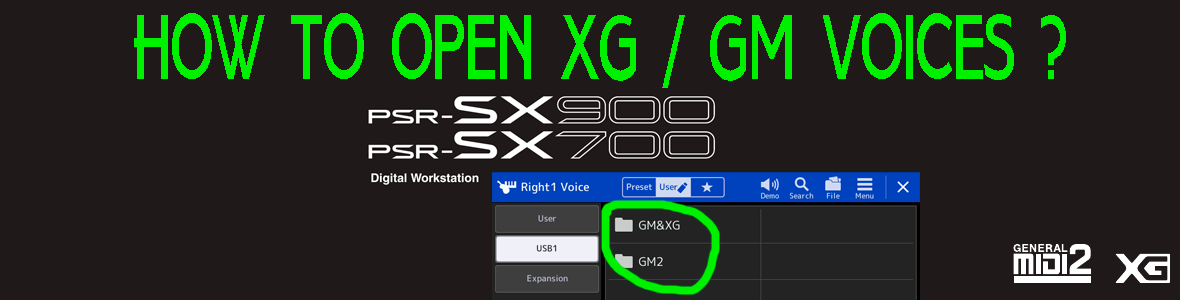
Dear friends, in this article you can learn, using the XG / GM Voices on your Yamaha PSR SX900 and Yamaha PSR SX700. Many of SX Series Users asking me how to find General MIDI sounds on SX900/SX700. This post is for most novice users.
Unfortunately, the Yamaha Corporation decided to cut the old sounds / voices on the new Yamaha Arranger Workstation Keyboards such as PSR SX 900, PSR SX 700 etc... I think this is not very convenient for most Yamaha Keyboard users, because some musicians still want to use XG and GM Voice on Yamaha PSR SX900.
But don't worry, because there are few ways to use XG/GM/GM2 voises on your PSR S Series Keyboards.
Ok, but you will ask now - Why some Factory Styles of Psr SX900 has XG/GM Sounds? Because in these styles used XG/GM Voices slightly different way. In the factory styles and songs, they prescribed sounds with special codes like: MSB | LSB | PROGRAM Change. In short, the MSB | LSB | PROGRAM Change is a address of voice in the ROM of Yamaha Arranger Keybaords. If you are interested to learn more about MSB, LSB and Program Change, we will write new article lather, and we will lern you to use MSB,LSB and Program Change.
And So, How To Use GM and XG Sounds ?
In order to use XG | GM | GM2 Voices on your Yamaha PSR SX-900 and Yamaha PSR-SX700 you must download there voice and add it to your arranger keyboard.
Bellow in this article, we will incluse download link of XG | GM | GM2 Voices.
Instruction
- Download the ZIP Archive bellow
- Extract the archive on your computer (learn how to extract ZIP/RAR Archive here...)
- Copy the "GM-XG" Folder to your USB Flash Drive
- Connect USB Flash Drive to your PSR SX900 | SX700
- In VOICE section, click "EXPANSION/USER" button than press "USB" TAB on the left side of your display.
- Ok, now you can see "GM-XG" folder.
- Copy "GM-XG" than Pasthe in Presets on your keyboard.
- Enjoy
Of course, you can also use this Voices in Song, Style or Registration Bank or just play any of GM-XG sounds on your Yamaha Digital Workstation.
If you will need more assistance, leave comment bellow, we will be happy to assist you.


Comments
Thank you for your tip. Unfortunately, I have no right to download your file.
Best regards.
I found my way around. You paste it to "user" not "presets".
I am having trouble with step 7. Pasting to "presets" is not available. I am doing this on my Genos2.
Thank you