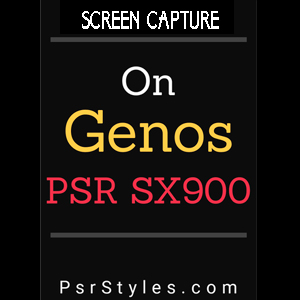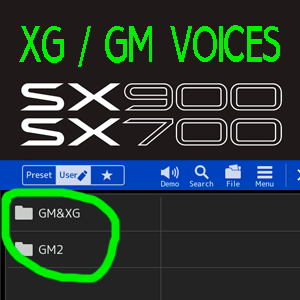- Written by Administrator
- Parent Category: Blog
- Category: Lessons, Tips and Tutorials
All Yamaha keyboard lovers already know the past few years, yamaha corporation begans to produce PSR Series keyboard with supporting Expansion Packs. Which is allow us to use Yamaha Digital Arranger Keyboards more advanced, than before. Expansion option is allows us to add new realistic sounds, Styles and more, to our keyboard. We can also make our own sampled sounds and add it to our Yamaha Keyboard. Soon we will write a new article about Expansion Packs more extended, and we will explain you, how to create your own expansion voice on Yamaha Expansion Manager.
- Written by Administrator
- Parent Category: Blog
- Category: Lessons, Tips and Tutorials
Yamaha Genos, PSR SX900/SX700 Screen Capture
Many musicians ask me "Is it possible to capture screen of yamaha digital workstations? " In this article, I will teach you take a screenshot on your Yamaha Genos and PSR SX900 | PSR SX700.
- Written by Administrator
- Parent Category: Blog
- Category: Lessons, Tips and Tutorials
Dear friends, in this article you can learn, using the XG / GM Voices on your Yamaha PSR SX900 and Yamaha PSR SX700. Many of SX Series Users asking me how to find General MIDI sounds on SX900/SX700. This post is for most novice users.
- Written by Administrator
- Parent Category: Blog
- Category: Lessons, Tips and Tutorials
This tutorial will help you to connect External Computer Monitor or TV to your Yamaha PSR SX900, PSR SX920 or Yamaha Genos Keyboards.
- Written by Administrator
- Parent Category: Blog
- Category: Lessons, Tips and Tutorials
How to Export instrument Info N27 File On Yamaha Digital Arranger Workstation Keyboards
Almost every new yamaha arranger keyboards such as Genos, Tyros Series, PSR SX Series, PSR S Series, etc.. has Instrument Info File. Let's start understand what is the Instrument Info File, and what is it for.